BUAA-OS-lab1杂记
字节序(byte order)
Little endian(小端)与Big endian(大端)
“endian”这个词出自 Jonathan Swin 在 1726 年写的讽刺小说《格列佛游记》( Guliver’s Travels ),小人国的内战就源于吃水煮鸡蛋时究竟是从大头(Big-Endian)敲开还是从小头(Little-Endian)敲开,由此曾发生过 6 次叛乱,其中一个皇帝送了命,另一个丢了王位。
MSB(most significant bit/byte)LSB(least significant bit/byte)
Little-endian 把MSB存放在高地址,Big-endian把MSB存放在低地址
例如0x12345678
| 0字节 | 1字节 | 2字节 | 3字节 | |
|---|---|---|---|---|
| EL | 0x78 | 0x56 | 0x34 | 0x12 |
| EB | 0x12 | 0x34 | 0x56 | 0x78 |
Big-endian在内存中的顺序比较符合数字的书写习惯,而Little-endian可以确保在变量指针转换的时候地址保持不变。比如uint32*转换为char*,只需要取0字节即可。
使用readelf -h可以查看elf header信息,可以看到mos操作系统是Little-endian的。
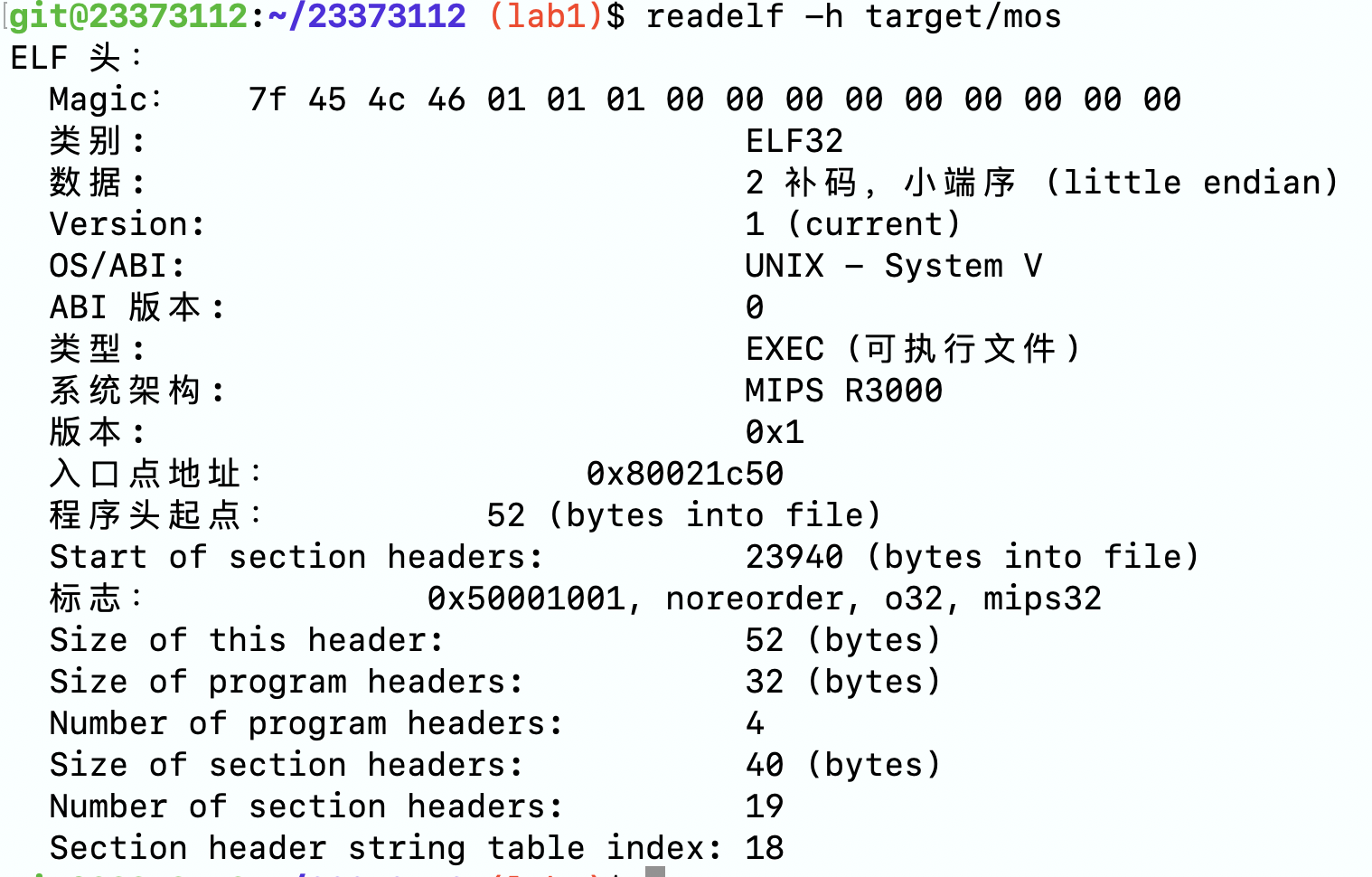
ELF
程序代码被编译和链接成包含二进制计算机指令的可执行文件。而可执行文件是有格式规范的,在 Linux 中,这个规范叫 Executable and Linkable format (ELF)。ELF 中包含二进制计算机指令、静态数据、元信息。
从ELF的全称可以看出,ELF文件有两个特性Executable可执行的和Linkable可链接的,对应的ELF文件有两种视角。
- Linking view链接视角,节头表(section header table)包含了链接时所需的信息,告诉操作系统如何链接可执行文件,完成进程内存的初始化。
- Execution view执行视角,段头表(program header table)包含了运行时加载程序所需的信息,告诉操作系统如何加载可执行文件,完成进程内存的初始化。一个可执行的ELF一定有program header table。
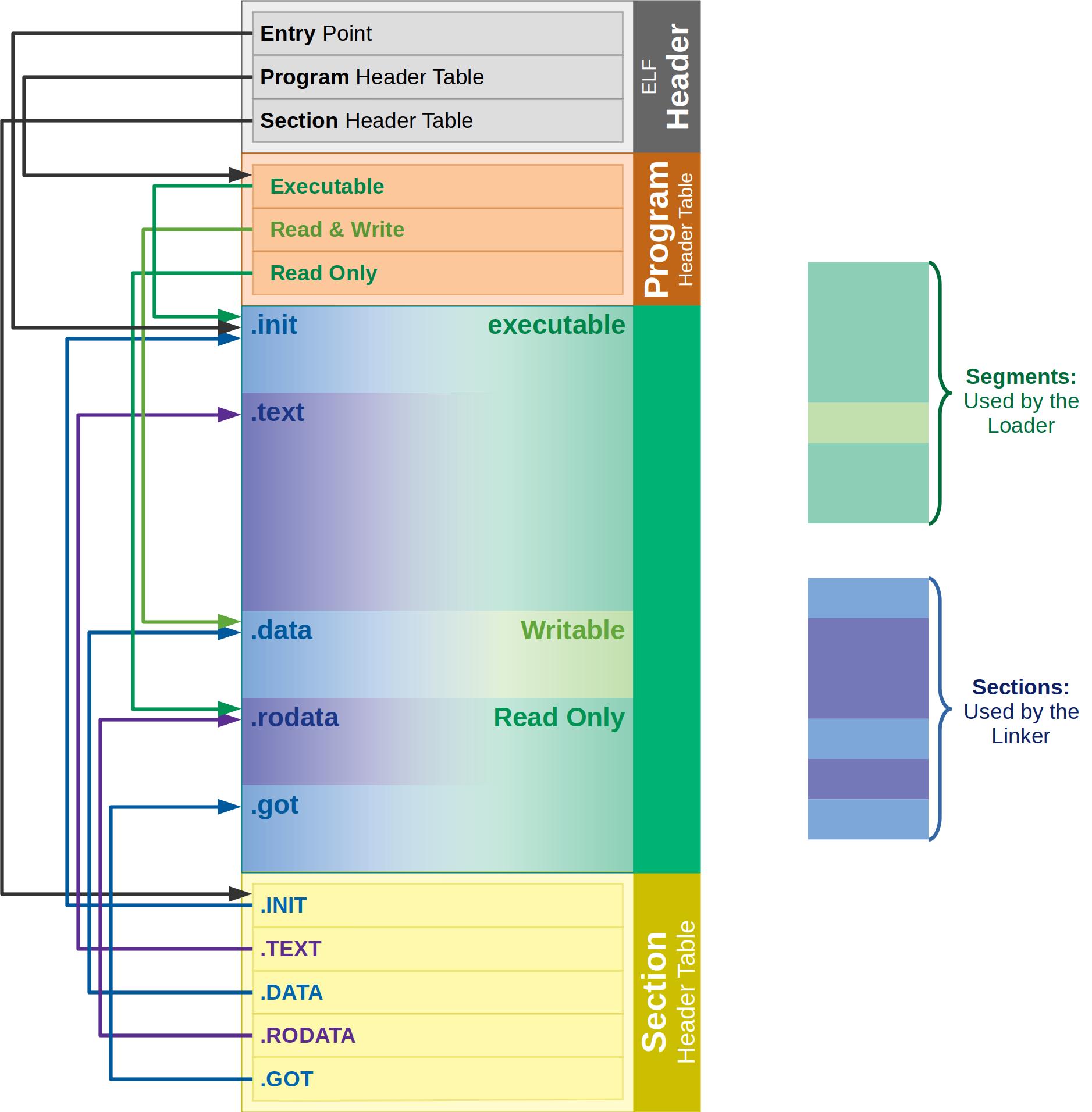
ELF有三种类型
- relocatable 可重定位文件
- executable 可执行文件
- shared object 共享对象文件
readelf
c语言中结构体就是一片连续的内存,elf.h文件里的结构体实际上是对内存的一种映射。
我们在main.c中获得了一个指向ELF文件二进制数据的指针p,接着我们要实现的就是根据ELF文件的结构去解析这些二进制数据。
解析之前我们需要先判断这些二进制数据是不是ELF文件。
先假设这些数据是ELF格式的(将指针转换为我们定义的Elf32_Ehdr去读取ELF的文件头),ELF文件头里的e_ident就是用于告诉外界这是一个ELF文件的,我们只需要判断e_ident里是不是特定内容即可。
| |
| |
知道了这些二进制数据是一个ELF格式的文件之后我们就可以解析了。课程组需要我们实现的是解析section header table,我们该如何找到section header table呢?显然ELF文件头里已经告诉我们了,且还告诉了我们tabel里有几个header,每个header有多大,我们只需要在当前指针加上一个偏移量即可找到section header table。
为什么要把binary转换为char类型的指针?
假设偏移量为1,const void类型的指针不知道1指的是1字节还是1比特,而转换为char类型的指针指示就明确了偏移量的单位是一个char,即一字节。
| |
找到section header table之后输出每个header的地址即可。需要注意的是结构体Elf32_Shdr映射的是一个section header,移动指针的时候需要转换指针类型确保每次移动一个header的长度。
| |
| |
加载内核文件
了解了ELF格式之后,我们就要开始学习如何我们的mos操作系统内核了。
对于32位处理器,MIPS体系结构中的虚拟内存为4GB。
课程组已经贴心地给出了内存图,我们只需要把各部分放到正确的地址即可。
根据内存图,我们把.text放到kernel text处(0x80020000),.data和.bss依次放置即可。
.text 保存可执行文件的操作指令。
.data 保存已初始化的全局变量和静态变量。
.bss 保存未初始化的全局变量和静态变量。
.text .data .bss是ELF中比较重要的三个section。
| |
SECTIONS {
/* Exercise 3.10: Your code here. */
/* fill in the correct address of the key sections: text, data, bss. */
/* Hint: The loading address can be found in the memory layout. And the data section
* and bss section are right after the text section, so you can just define
* them after the text section.
*/
/* Step 1: Set the loading address of the text section to the location counter ".". */
/* Exercise 1.2: Your code here. (1/4) */
. = 0x80020000;
/* Step 2: Define the text section. */
/* Exercise 1.2: Your code here. (2/4) */
.text : { *(.text) }
/* Step 3: Define the data section. */
/* Exercise 1.2: Your code here. (3/4) */
.data : { *(.data) }
bss_start = .;
/* Step 4: Define the bss section. */
/* Exercise 1.2: Your code here. (4/4) */
.bss : { *(.bss) }
bss_end = .;
. = 0x80400000;
end = . ;
}
其实内存布局并不像内存图画的那样界限分明,.text放到其他地方也是可以正常运行的,比如把.text放到0x80010000也是可以正常运行的,不过最好遵循课程组的要求。
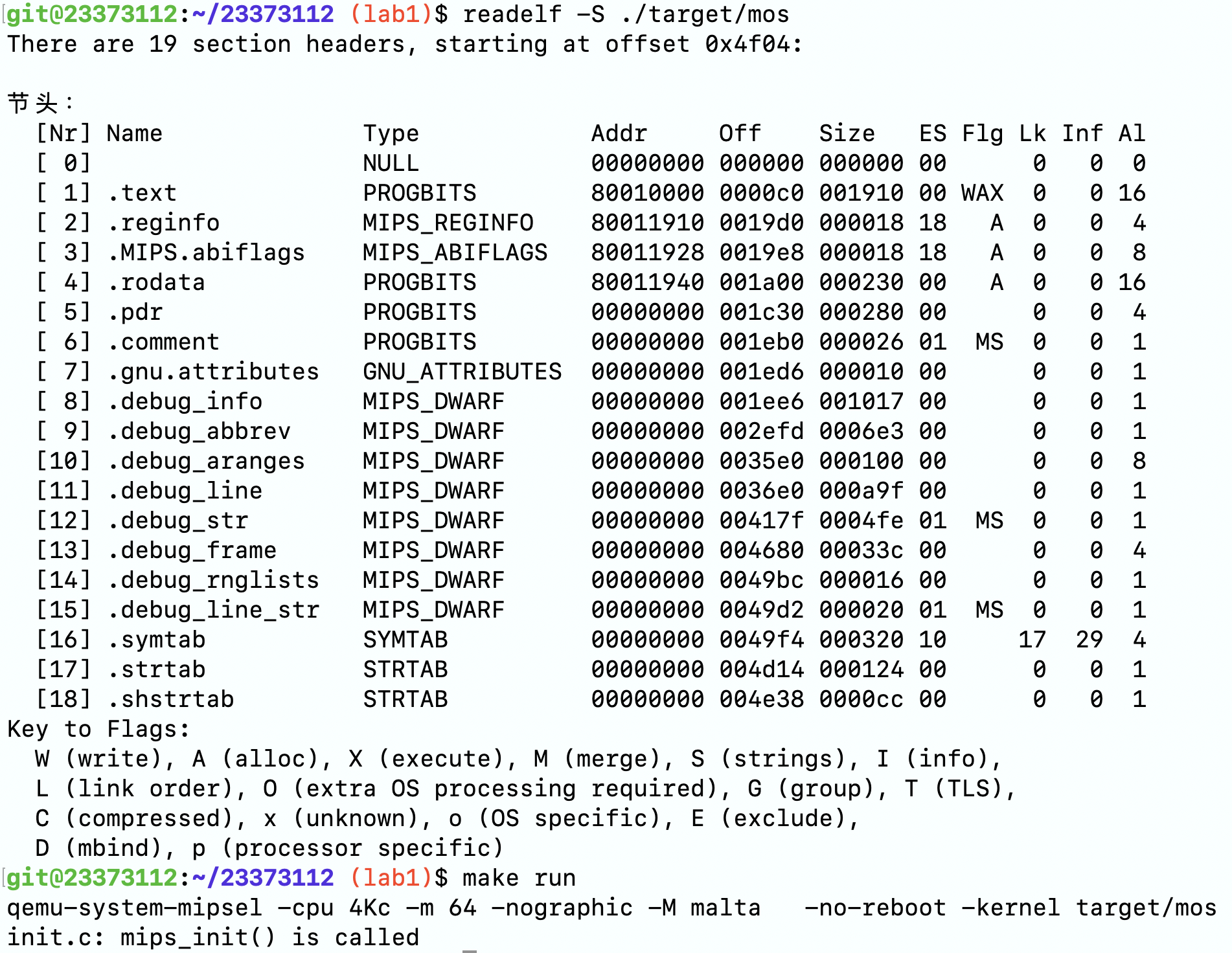
内核入口
在把对应的section加载到正确的位置后,我们需要考虑如何启动内核。第一步当然是找到内核的入口了。
打开init目录下的start.S,补全我们的代码,将 sp 寄存器设置到内核栈空间的位置上,随后跳转到 mips_init 函数。
在kernel.lds文件中我们看到这样一行,其作用是告诉链接器程序的入口地址,即程序执行的第一条指令的地址。
| |
那么这个_start在哪呢?在start.S文件中我们看到这样一行,其作用是声明一个全局符号_start,使链接器能找到_start。
| |
在include/asm/asm.h文件下我们可以看到EXPORT宏的展开形式。
| |
继续往下看,我们看到以下两行代码
| |
在上学期的co中,我们在mars里一定看到过一个叫$at的寄存器,其全称是Assembler Temporary,即临时寄存器。
在mips中有一些指令本身并不是 MIPS 硬件支持的原生指令,而是由汇编器自动翻译成一条或多条真正的 MIPS 指令。比如li指令。
| |
这条指令会被汇编器翻译为
| |
这里就用到了at寄存器。.set at指令就是告诉汇编器允许使用at寄存器进行伪指令展开。如果使用了.set noat,那么汇编器再遇到需要使用到at寄存器的伪指令时会报错。
在co中我们对流水线印象深刻。我们知道一些指令会在不影响结果的情况下被放到延迟槽里执行,这项工作也是由汇编器来完成的,.set reorder指令就是允许汇编器对指令进行重排的,我们也可以使用.set noreorder来禁止汇编器的重排行为。
完成了一些初始化设置之后,start.S文件会先对.bss区域进行清零操作,即未初始化的全局变量和静态变量初始值为0。这里我们回顾一下c语言中的变量类型。
- static类型的int变量存储在.bss(未初始化)和.data(已初始化)生命周期是从主程序的开始到结束,我们每次调用func函数变量c和d都会自增1。需要注意的是,虽然它们的生命周期是整个程序的运行周期,但它们只在其定义的函数内可访问。
- 普通类型的int变量存储在栈上,其生命周期是从函数的开始到结束,每次进入
func()时会重新分配内存,并在函数返回时销毁。 - 普通类型的变量如何没有初始化其数值是不确定的,static类型的变量如果未初始化其数值默认为0。
| |
| |
.bss清零结束之后,程序会先把CP0状态置为0禁用中断,确保内核的初始化不会被打断,然后把栈指针放到正确的位置,最后跳转到mips_init(init/init.c文件中),对于lab1,mips_init只有打印的功能。
| |
我们在内存图中可以找到kernel stack的位置,但是为什么栈帧要设置在kernel stack的栈顶(KSTACKTOP = 0x8004000)?
进程地址的分布取决于操作系统,栈向什么方向增长取决于操作系统与CPU的组合。
是否还记得上学期计算机组成原理中mips是如何在调用函数前保护和恢复寄存器的,是先$sp自减再$sp自增,表明对于mips指令集栈的生长方向是由高地址向低地址生长的。
至于为什么要这样设定,更多的是历史原因,许多早期处理器在基址寄存器寻址时仅支持无符号偏移,因此如果栈向低地址增长,相对栈指针的地址计算更高效。
| |
printk
调用链
完成了之前的工作,我们的内核已经能正常启动了,现在要做的是实现打印功能,即完成printk函数,使mips_init中的printk函数能正确被调用。
观察init.c的头文件声明部分。
| |
显然printk函数的声明在printk.h文件中,下面我们来分析printk.h代码。
| |
头文件声明部分
| |
如果_printk_h_没有被定义则定义_printk_h_,避免重复头文件被重复包含。
函数声明部分,panic函数是用来处理错误的函数,这里不做过多的解释。
| |
在开发与操作系统内核相关的项目,printk 是内核提供的函数(其中k就是kernel的意思)。此处只有声明没有实现,具体实现在kern/printk.c中。
| |
然后我们发现printk函数又调用了vprintfmt函数,继续跳转到vprintfmt的实现(include/print.h)。
| |
typedef 定义了一个名为 fmt_callback_t 的类型,它是一个函数指针类型,指向一个接受 void *data、const char *buf 和 size_t len 作为参数的函数。
截止又是只声明了vprintfmt函数但是没有实现,我们继续找,在lib目录下的print.c文件中我们终于找到了vprintfmt的实现,也正是我们需要填空的部分。
先解释下函数名vprintfmt,v代表"variadic"(可变参数),fmt代表format格式化,即这是一个支持可变参数并且进行格式化输出的函数。
再来看vprintfmt的传入参数
fmt_callback_t out回调函数,往前追溯我们发现这个参数在调用时传入的是outputk函数,即遍历buf,每次输出一个char。我们可以理解为一个无格式好打印字符串的函数。void *data指向任意类型的指针,可以用于传递给回调函数的上下文信息。在回调函数中,data可以用来存储或传递与输出相关的附加数据(比如输出目的地、日志上下文等),但是在lab1中并没有涉及相关处理。const char *fmt格式化字符串,也就是类似"a is %d"这样带有%d等占位符的字符串。va_list ap可变参数列表,包含我们用来替换占位符的数据。
我们要做的就是解析格式化字符串fmt,将其中%[flags][width][length]<specifier>形式的格式符替换为正确的字符串,具体代码如下,遇到%就将之前的字符串输出,然后解析格式符利用已有函数输出(print_num、print_char等等),直到遇到\0结束循环。
| |
回顾一下整个调用链
| |
- include目录:目录通常包含所有的头文件,这些头文件提供了函数声明、宏、结构体定义和常量等,这些头文件为内核的各个模块提供了接口,使得不同模块之间可以共享信息和功能。
- kern目录:通常包含与内核核心功能(如进程调度、内存管理、系统调用等)相关的实现代码。它主要是内核的实现部分。
- lib目录:包含实现内核中通用功能和服务的库函数。它通常存放一些通用的辅助代码,这些代码可以被多个内核模块共享。它通常不涉及具体的硬件操作,而是提供一些基础的功能支持,例如字符串操作、内存管理、数学计算等。
需要注意,我们实现的是printk函数,而不是printf函数,虽然二者很像。
- printk:用于内核空间,是内核中的一个函数,输出到内核日志缓冲区,通常不会直接显示在用户的终端上。
- printf:用于用户空间,是C标准库的一部分,输出到标准输出(stdout),通常是用户的终端。
如何理解调用链?
我们要在一个文件中使用printk函数,就必须使用引入include文件夹里的printk.h头文件,至于它是如何实现的并不是程序员需要关心。
当链接器看到头文件中声明了printk函数时,它会查找所有目标文件,找到 printk 函数的实际实现(
kern/printk.c中),并将其与其他部分链接在一起。在kern/printk.c中实现了printk函数,而printk的实现需要用到vprintfmt函数,这个函数在include/print.h中声明,但是仍然没有实现。
当链接器看到头文件中声明了vprintfmt函数时,它会查找所有目标文件,找到vprintfmt函数的实际实现(
lib/print.c中),并将其与其他部分链接在一起。
可变参数
printk的具体实现中,...代表可变参数,即后面有数量未知的参数。
| |
va_xxx是stdarg.h 库中的宏,stdarg.h是C标准库,我们在路径/usr/lib/gcc-cross/mips-linux-gnu/12/include下可以找到这个文件,具体实现细节比较复杂,笔者也没有看懂,感兴趣的可以自行研究。
va_list:用来声明一个变量,用于保存可变参数的列表。va_start(va_list args, last_fixed_arg):初始化va_list变量,告诉宏从哪个固定参数开始提取可变参数。last_fixed_arg是在参数列表中的最后一个固定参数。必须调用va_start来初始化va_list,否则无法访问可变参数。va_arg(va_list args, type):访问可变参数列表中的下一个参数。type是你希望获取的参数类型,每次调用va_arg后,指针都会向后移动。va_end(va_list args):用于结束对可变参数的访问。调用完va_arg后,必须调用va_end来清理资源。
结语
lab1的课下练习,如果仅仅是完成填空是很容易的,但是如果要理解内核中的每一行代码在干什么是一件很费时间(同时也很有趣)的事情。希望同学们能够保持好奇,不仅仅拘泥于完成练习,积极探索操作系统的魅力。
